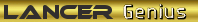I wanted to use the standard USB port box in the glovebox with my aftermarket headunit.
[img]http://www.clubcj.net/img/images/20150906200342_IMG_5621[1].JPG[/img]
I wanted to plug this into the headunit -
[img]http://www.clubcj.net/img/images/20150906200000_IMG_5620[1].JPG[/img]
Then splice that usb cable with the stock car usb plug cable -
[img]http://www.clubcj.net/img/images/20150906200543_IMG_5622[1].JPG[/img]
So I would splice those 2 cables together, here is the cables that are on both the usb cable and the lancer cable.
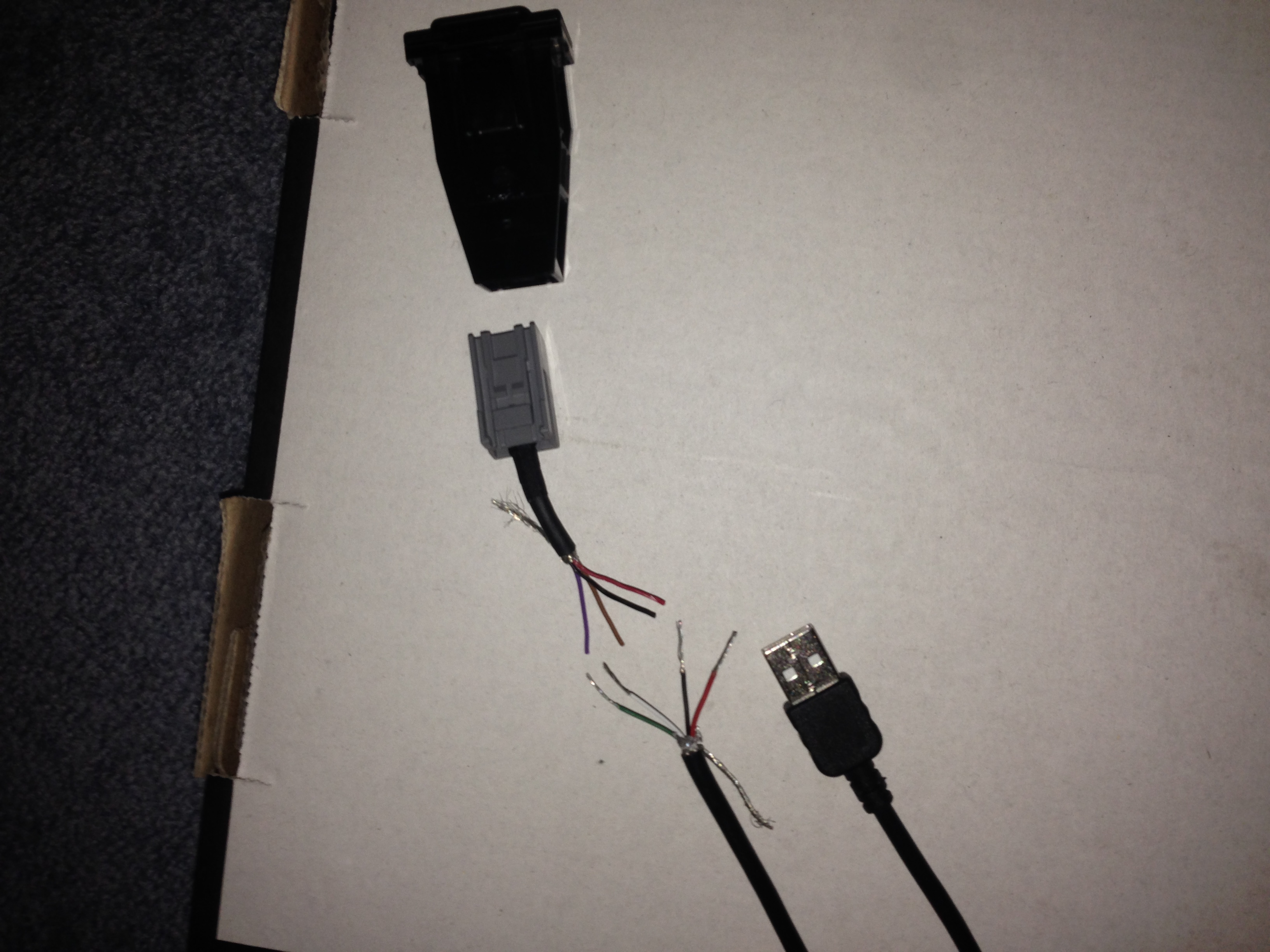
So I would splice both the negative black's together and both positive reds together right? Then I thought to just figure out the both positives/negatives on the other wires. But I'm not sure if this is even possible, or if it's safe? I found out that on the usb cable, Green is a data transfer cable and is positive, and white is a data transfer negative cable. But I don't know what purple and brown is on the normal lancer cable, and if it's safe connecting them or what to do.
Do you's understand what i'm trying to do and accomplish? If you don't understand the photos or what i'm trying to do then ask and I'll try explain better for you.
Any help will be much appreciated.