HOW TO: upload images using the CCJ uploader
Posted: Fri Dec 21, 2012 9:14 pm
how to upload images on to the forum using the CCJ image uploader:
1. Scroll up from the thread u want to insert images
2. MOUSE OVER ClubCJ on the title bar
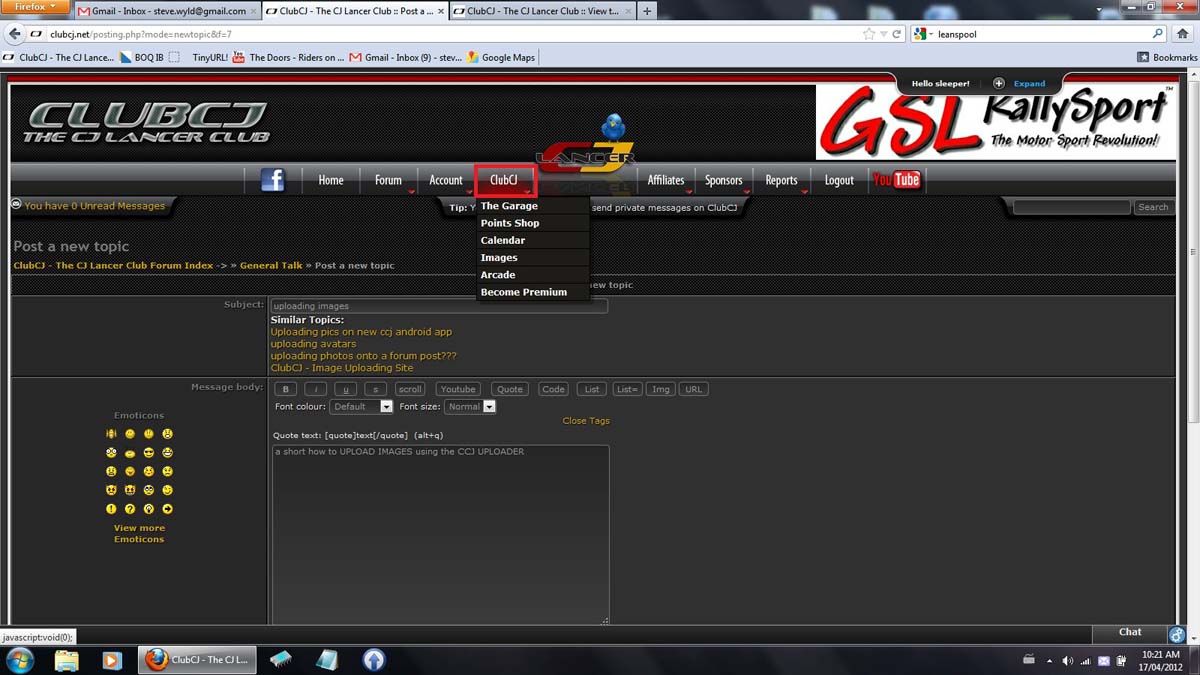
3. CLICK on IMAGES in the drop down menu
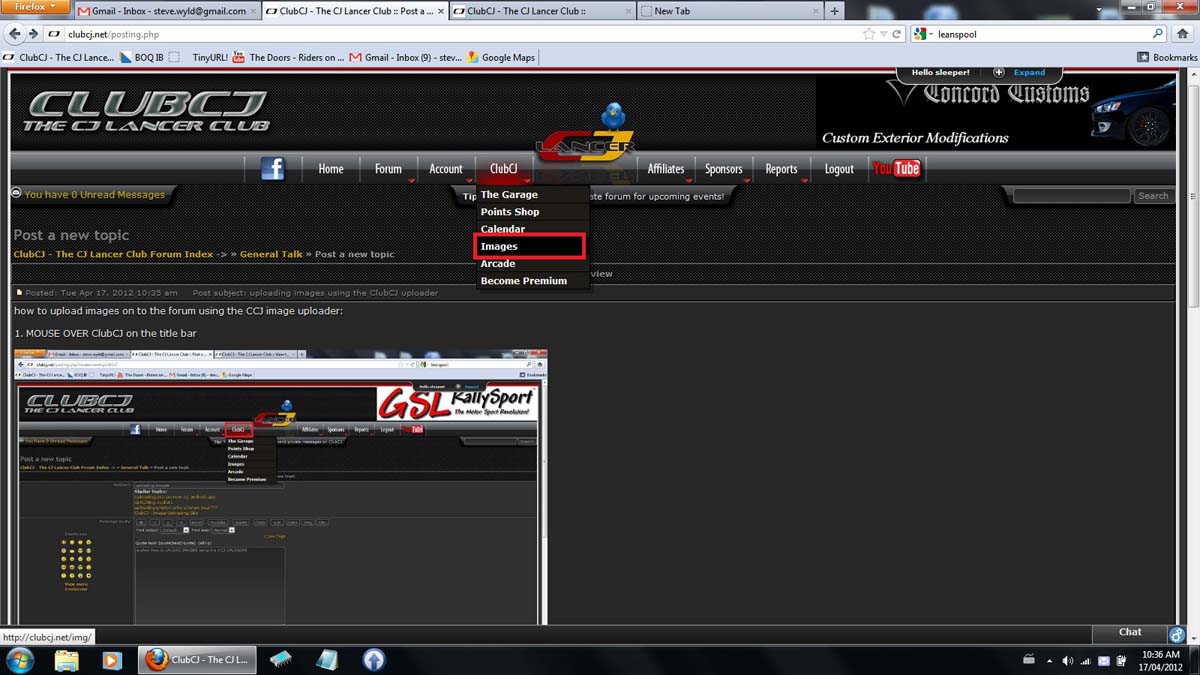
4. CLICK on BROWSE
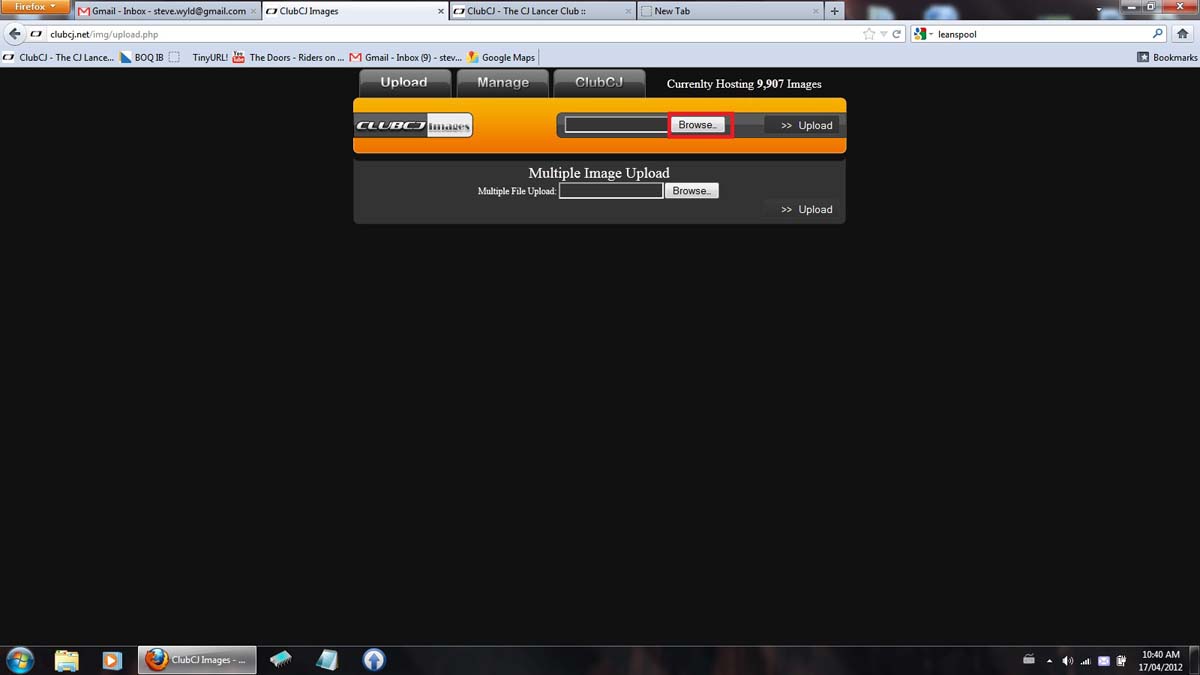
5. FIND the IMAGE on your HDD. HIGHLIGHT/CLICK on it then CLICK open
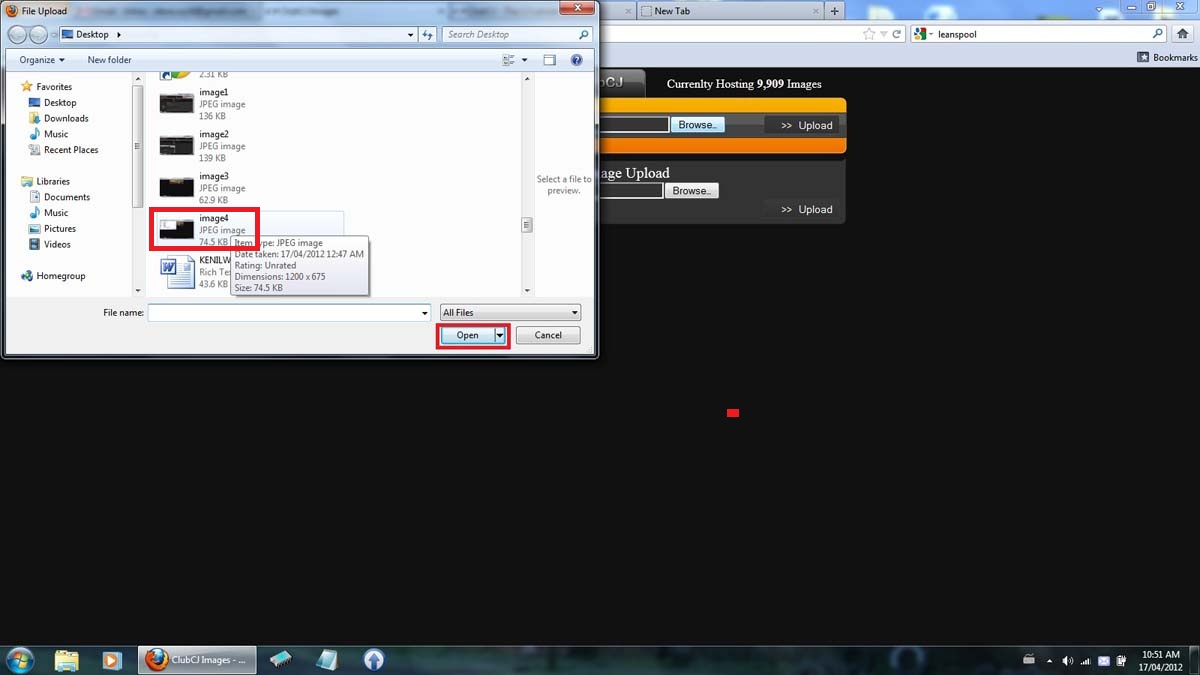
6. CLICK on UPLOAD
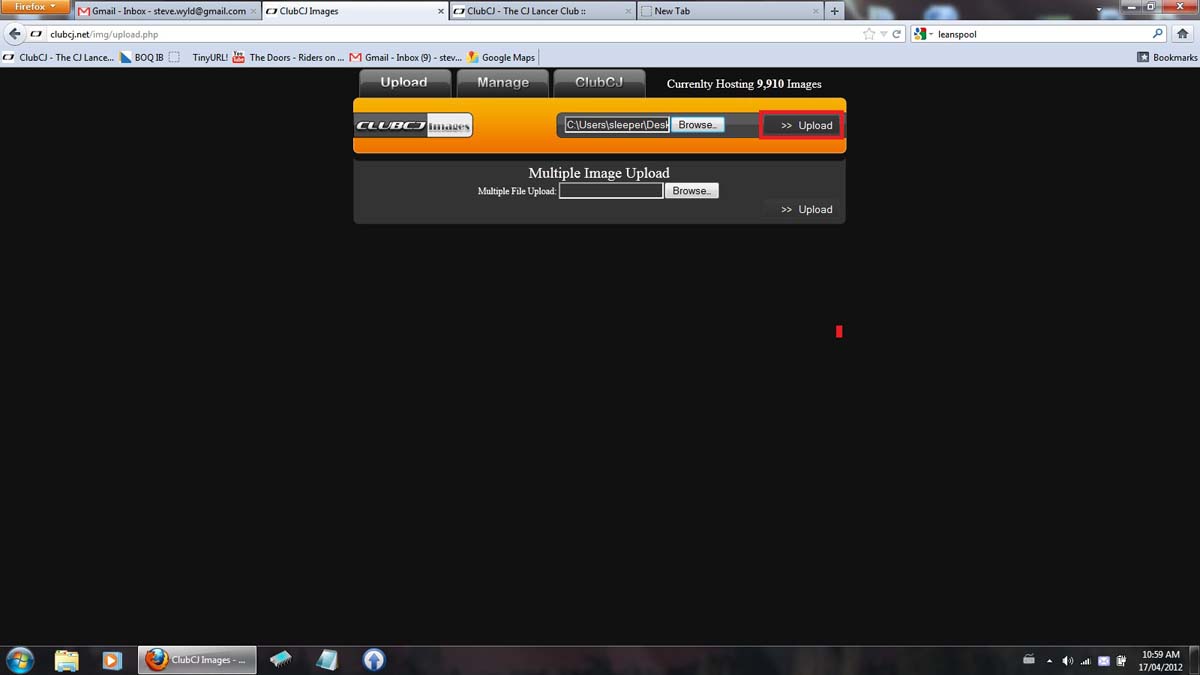
7. CLICK on HIGHLIGHT, COPY the code then PAGE BACK TWICE to the thread, PASTE image code into your forum post.
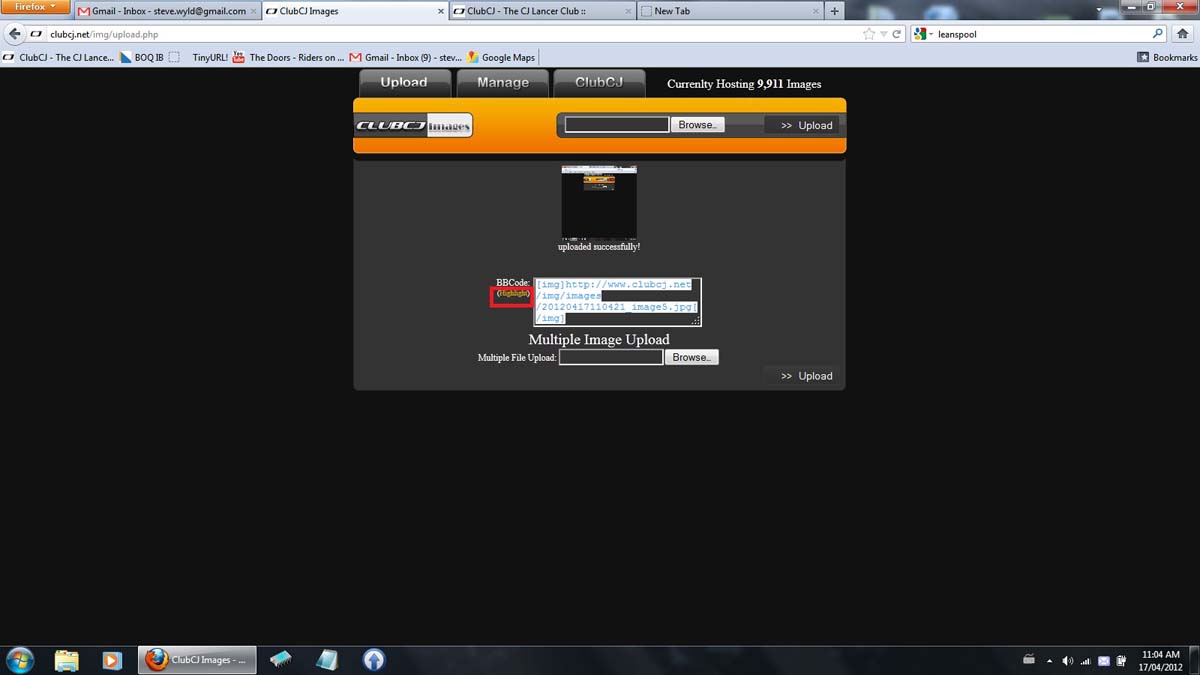
#HINTS:
the multiple uploader works the same way, just upload multiples from your HDD.
smaller images load quicker.
------------------------------------------------------------------------------------------------------------------------------------
how to upload images to your signature & avatar
1. COPY the image code using the above procedure
2. MOUSE OVER Account on the title bar
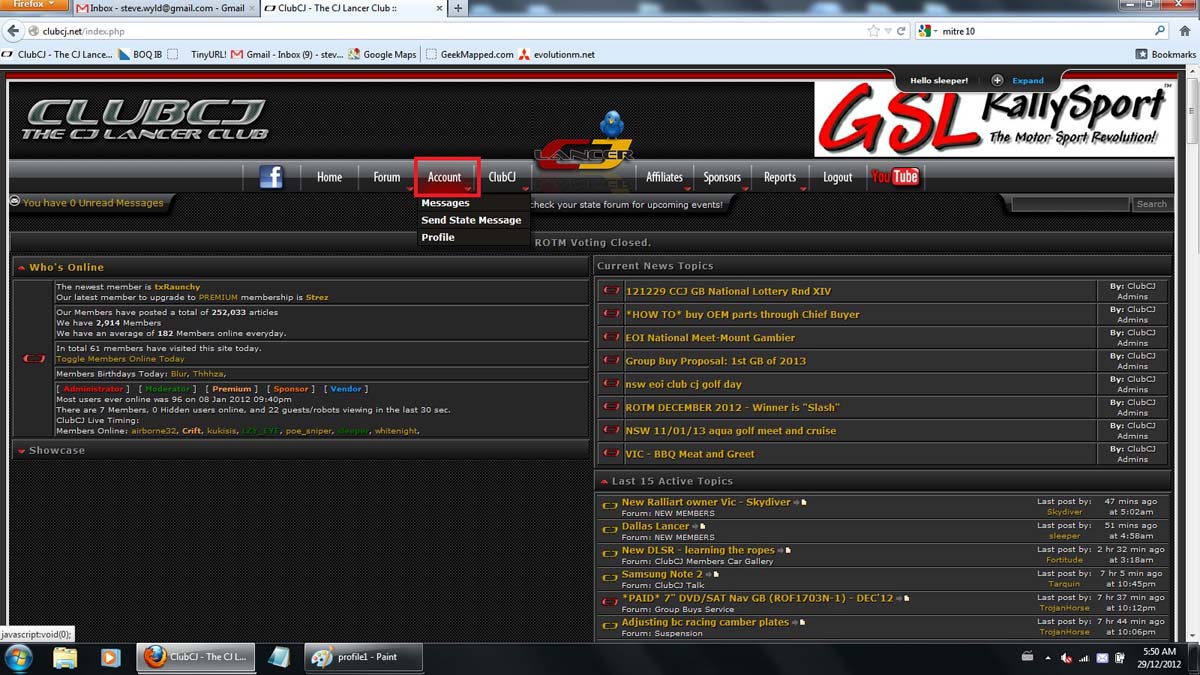
3. CLICK on Profile on the drop down menu
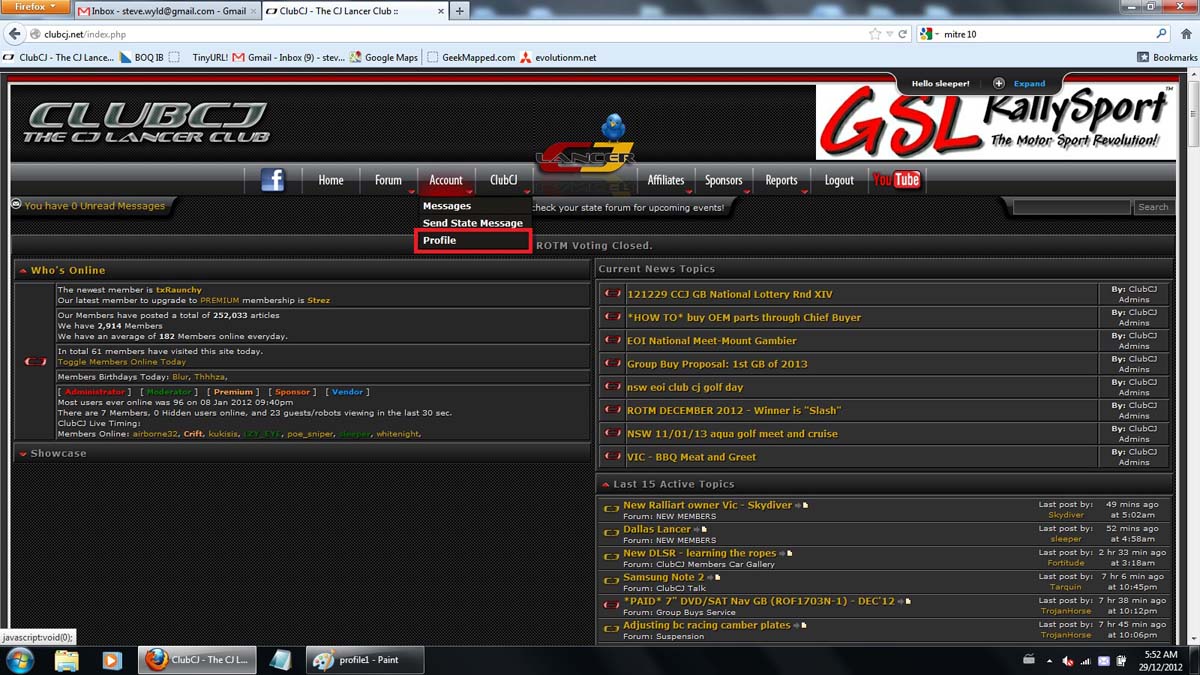
4. SCROLL down your profile page to the signature field and PASTE the uploaded image link
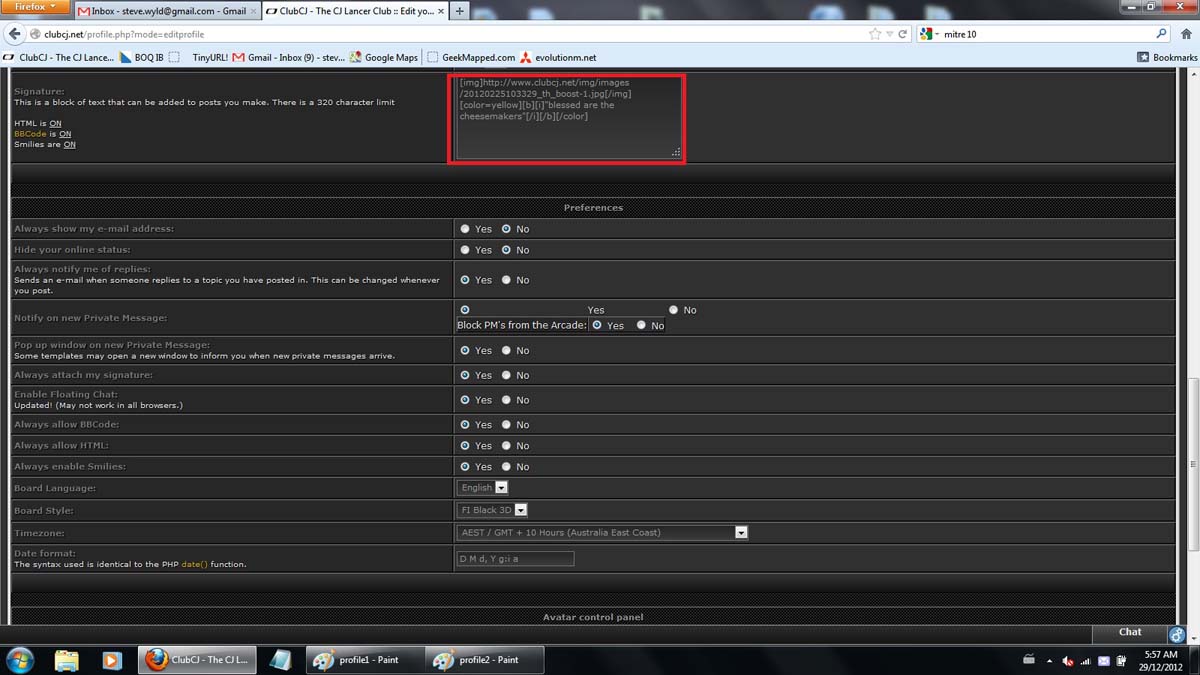
5. SCROLL down your profile page to the avatar field and PASTE the uploaded image link
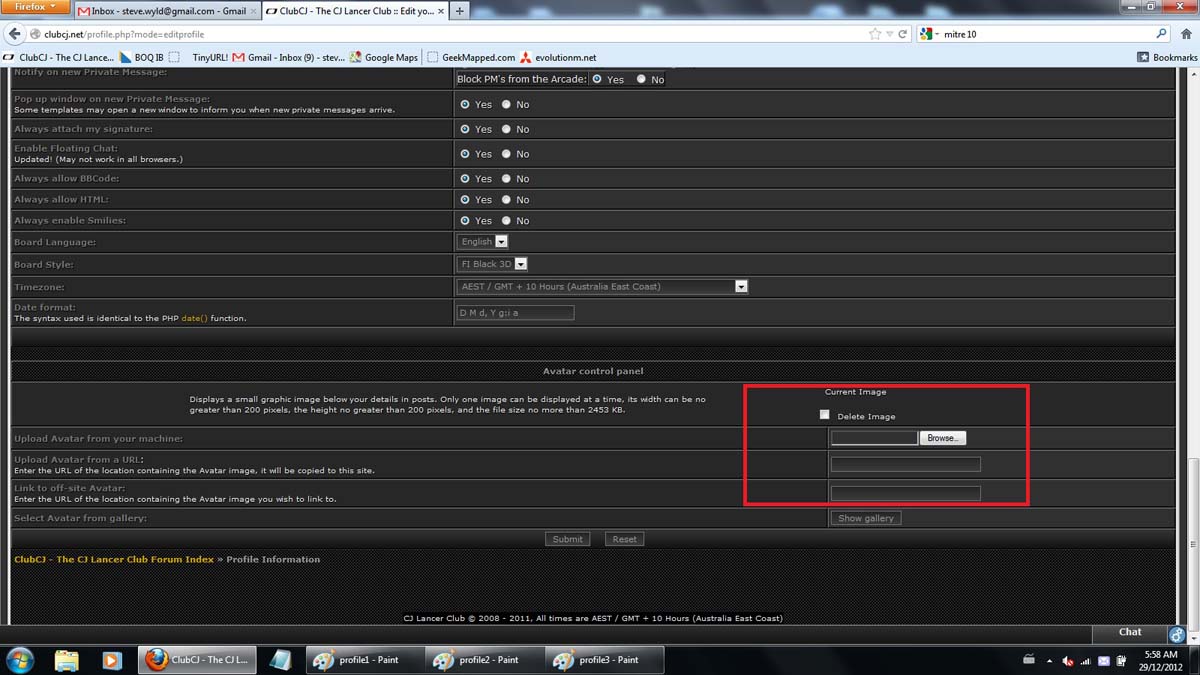
#NOTE:
size restrictions apply.
1. Scroll up from the thread u want to insert images
2. MOUSE OVER ClubCJ on the title bar
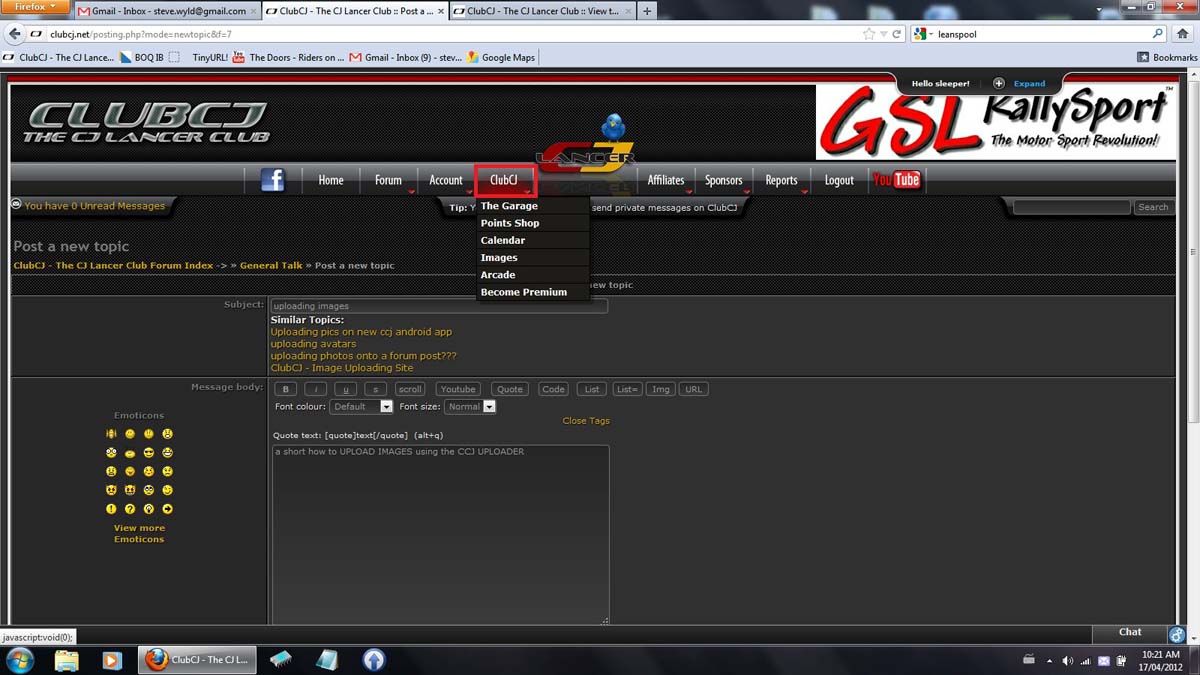
3. CLICK on IMAGES in the drop down menu
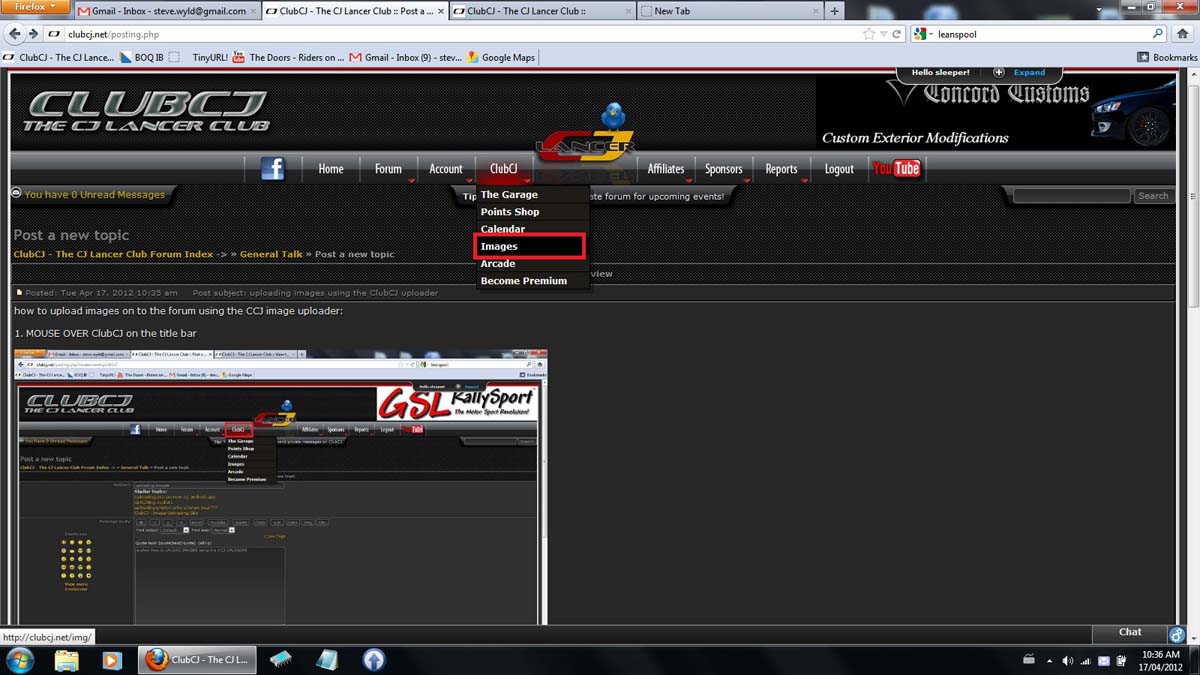
4. CLICK on BROWSE
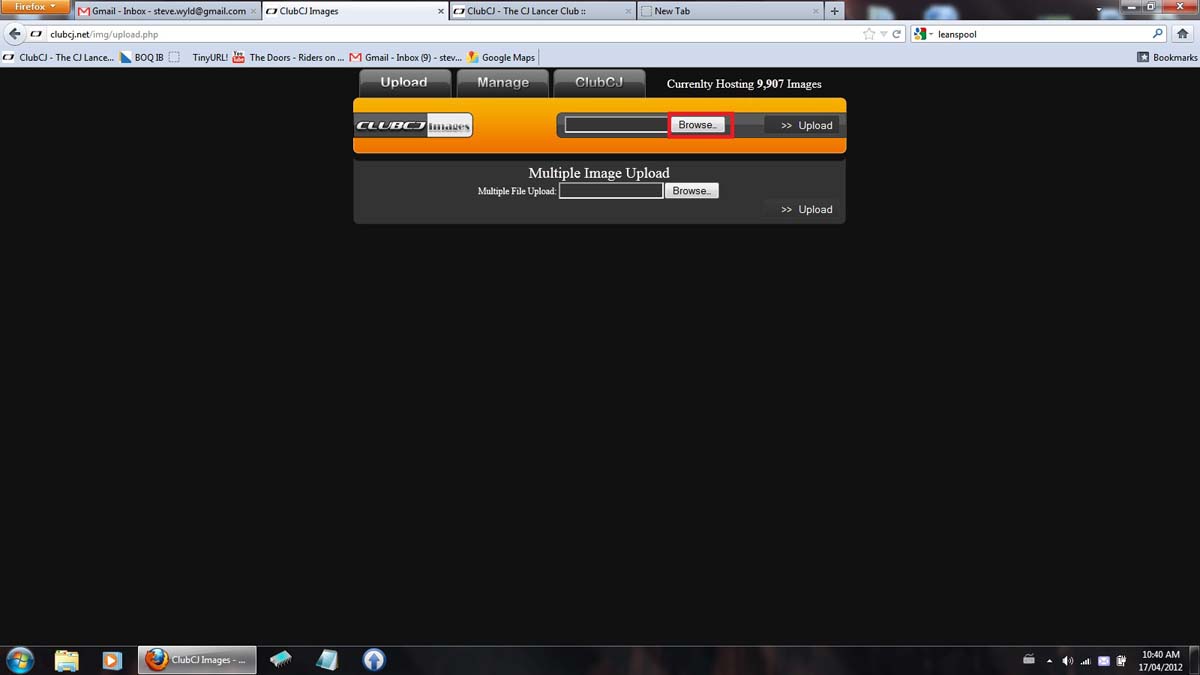
5. FIND the IMAGE on your HDD. HIGHLIGHT/CLICK on it then CLICK open
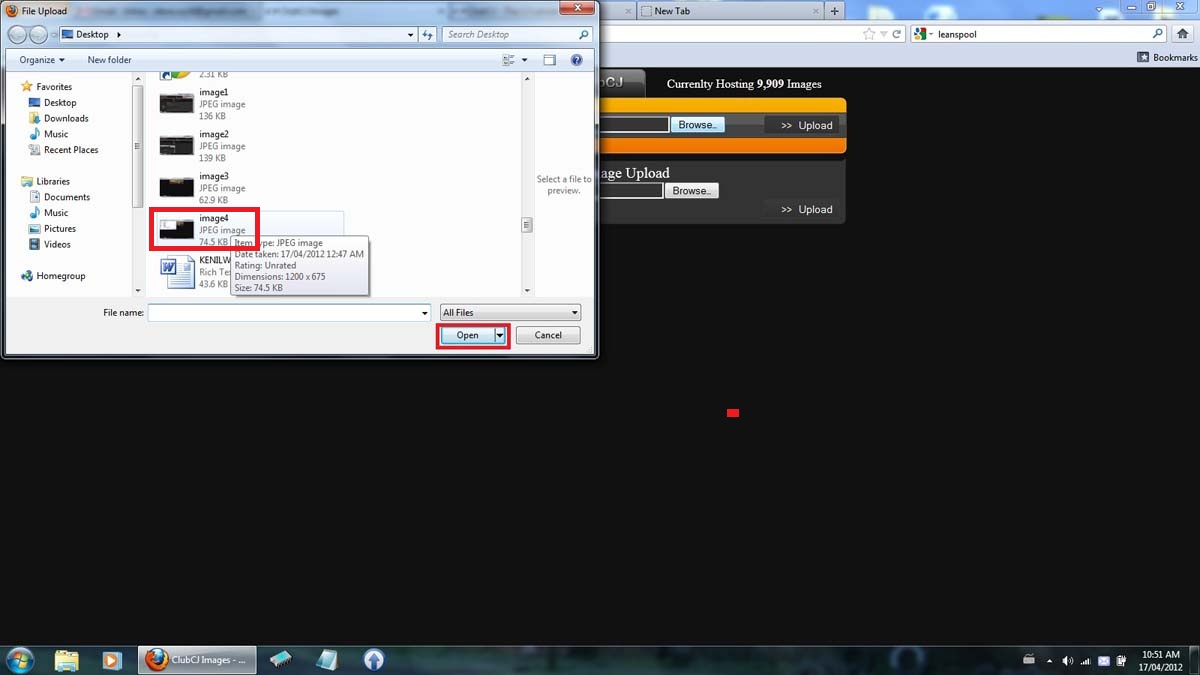
6. CLICK on UPLOAD
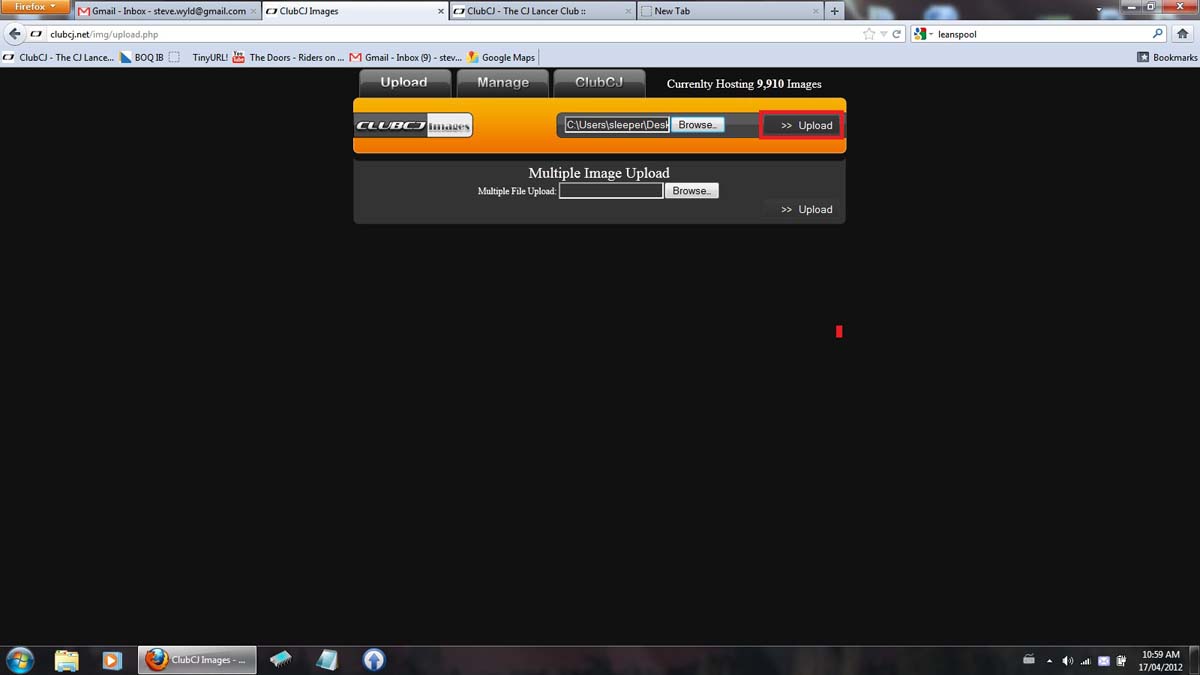
7. CLICK on HIGHLIGHT, COPY the code then PAGE BACK TWICE to the thread, PASTE image code into your forum post.
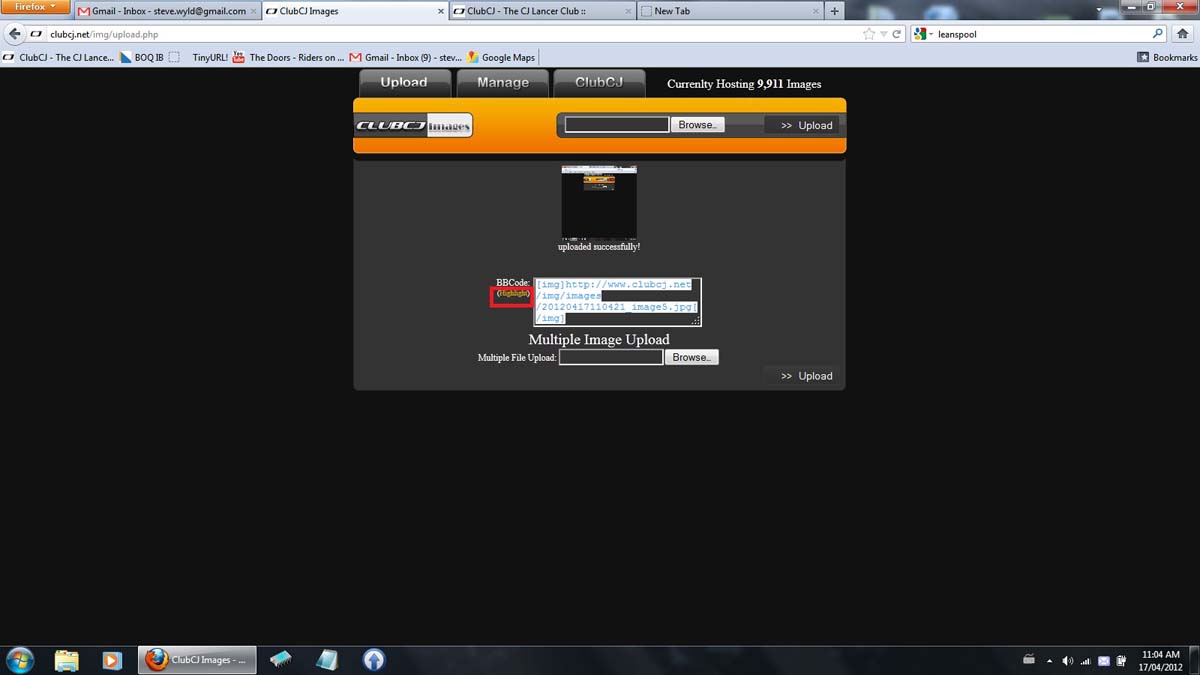
#HINTS:
the multiple uploader works the same way, just upload multiples from your HDD.
smaller images load quicker.
------------------------------------------------------------------------------------------------------------------------------------
how to upload images to your signature & avatar
1. COPY the image code using the above procedure
2. MOUSE OVER Account on the title bar
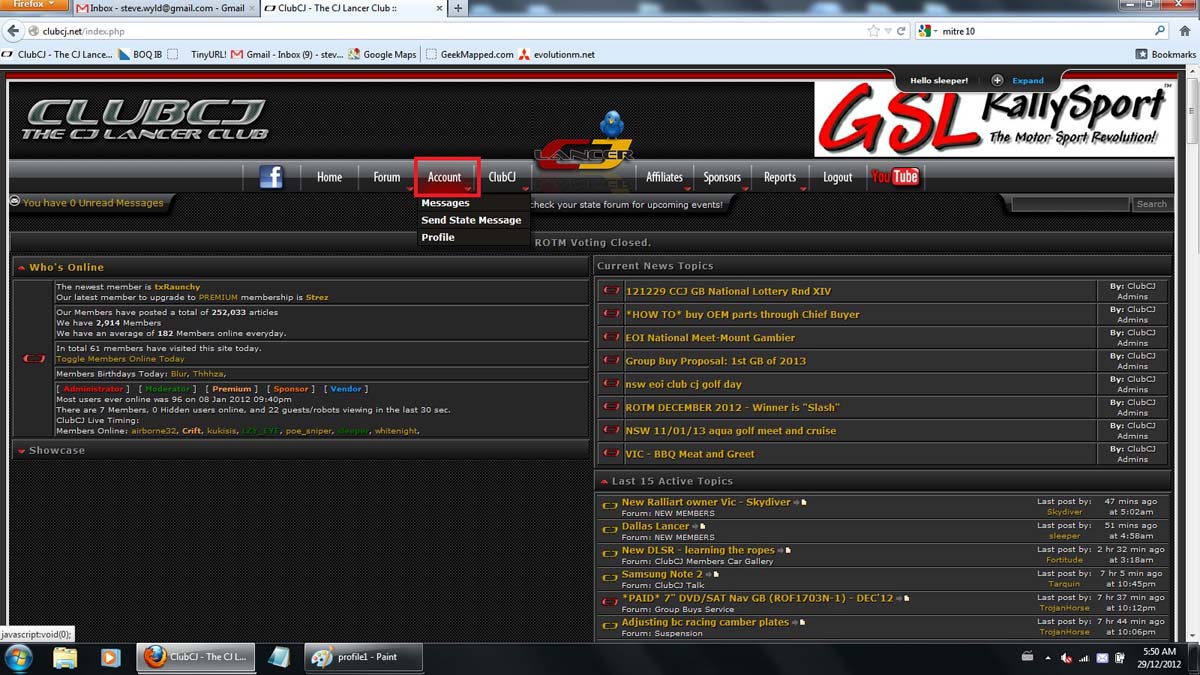
3. CLICK on Profile on the drop down menu
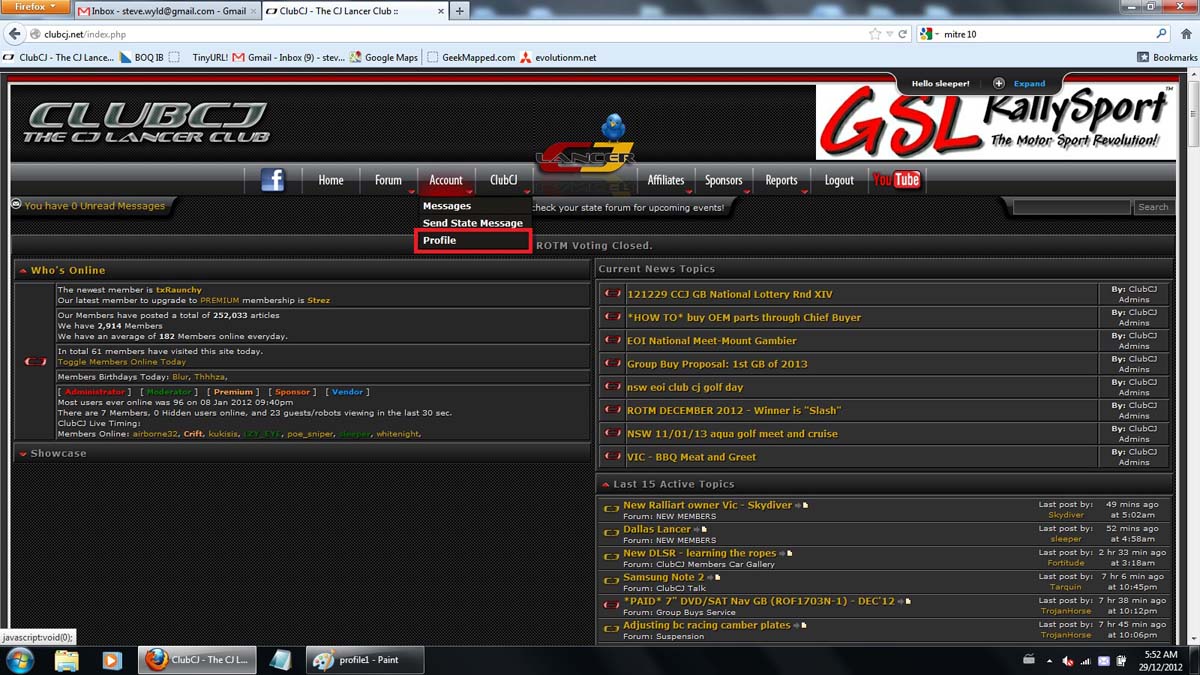
4. SCROLL down your profile page to the signature field and PASTE the uploaded image link
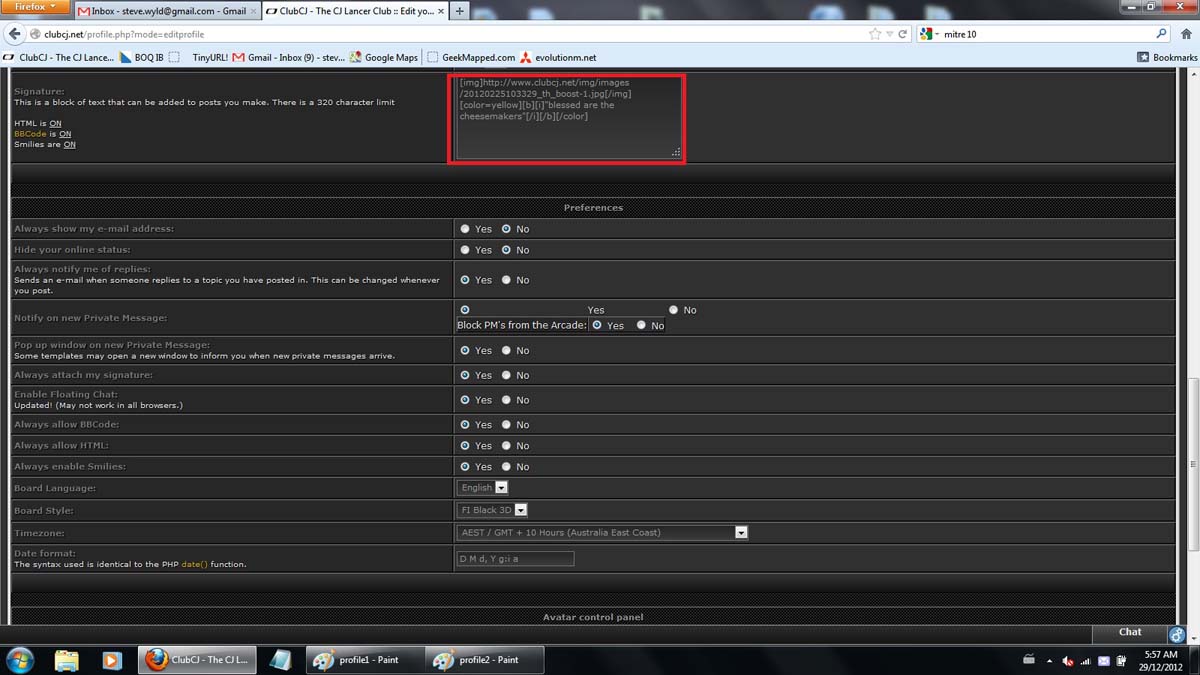
5. SCROLL down your profile page to the avatar field and PASTE the uploaded image link
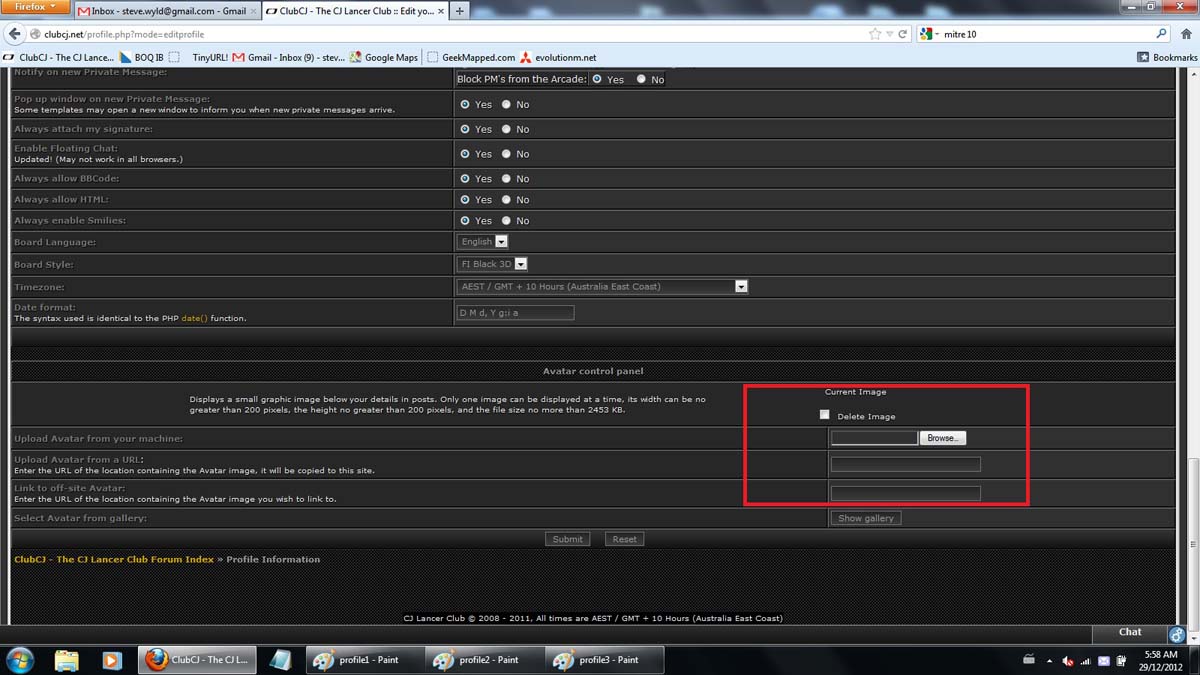
#NOTE:
size restrictions apply.