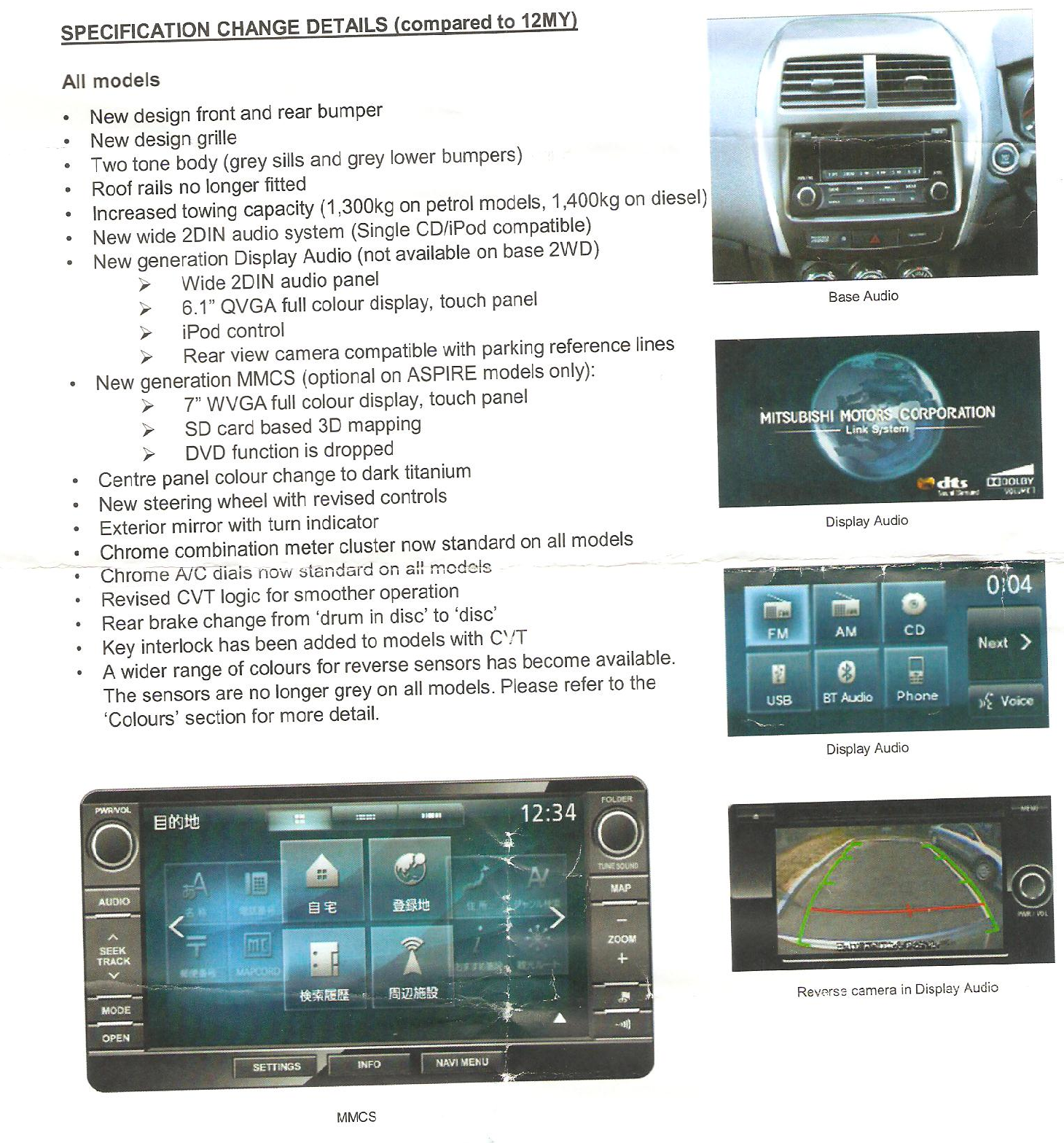Page 8 of 13
Posted: Fri Aug 26, 2011 2:01 pm
by ofey
Saw this youtube video about the European MMCS which looks the same as the American one. I think we're the only ones that missed out on those systems.
[youtube]http://www.youtube.com/watch?v=WOGmVbU4ReA[/youtube]
Some points to note:
1. They are now at E-06. Why are we still only at A-04? I know E stands for Europe and A for Australia but they've revised theirs a few times now. Or is it more buggy. Whatever it is I want bigger number!
2. OK say they have more features, I can accept but why are their graphics so much nicer for the features we share?
Why does their Altimeter and barometer retain data from before? Ours lose all data when we shut down.
Look at 0:45. Look at their GPS Satellite tracking screen!
Look at 4:23. You can choose between a female and male voice. I want Darth Vader's voice!
Look at 5:03. Look at their speaker setup screen!
Sadly we'll never get this here.
Posted: Fri Aug 26, 2011 2:22 pm
by Alileighju
Better quality screen, unit doesn't stick out, more features, zooming in and out of maps is snappy and not laggy like ours, they probably have a hard drive too...
Their MMCS also has USB integration... ours doesn't...
Posted: Fri Aug 26, 2011 2:26 pm
by hansmitchel
We get less stuff and pay more
Posted: Fri Aug 26, 2011 2:26 pm
by ofey
To be honest I'm not too bothered about USB integration.
I'm pissed about no BT streaming though.
Posted: Fri Aug 26, 2011 2:34 pm
by The X
ofey wrote:1. They are now at E-06. Why are we still only at A-04? I know E stands for Europe and A for Australia but theyve revised theirs a few times now. Or is it more buggy. Whatever it is I want bigger number!
One can only imagine the E Vs A designations are just s/w load to indicate what region the GPS maps are loaded/licensed for. i'd be guessing the update DVD would have the E* base code for the actual MMCS operating system and also seperate directories for all the Euro map data.
Now if one could get their hands on an E* disc with firmware update, get the base code for the firmware, slipstream it with the A-version GPS maps and load it.... of course the small risk is that you brick your MMCS if it doesn't like it..

Posted: Fri Aug 26, 2011 2:37 pm
by ofey
In theory that sounds the way to do it but I don't think practically its viable.
Posted: Fri Aug 26, 2011 2:40 pm
by The X
ofey wrote:In theory that sounds the way to do it but I dont think practically its viable.
Unless the chipset on the mainboard is different CPU, different GPS chip, different NVRAM FLASH drive then you might come into problems. Only way to find out would be to open both units and compare the chipsets and confirm.
Posted: Fri Sep 02, 2011 5:16 pm
by Slash
The units are built by difference manufactures... Here its built by Kenwood... Over in the states they use RF... chances of anything being compatiable is going to be low.
They also have a better voice control system on the OS MMCS..
Its not only OEM head units that we get ripped off on.. even After market units are watered down for us.
I had my eye on a pioneer head unit (prior to learning about there quality issues)... loved all the features, HDD, Voice control, etc... only to find out that the Aussie delivered version didnt have the HDD or Voice Controls and a few other features.. but it still cost the same.
Posted: Sun Sep 09, 2012 7:55 am
by vr
What is required to change A MMCS with blue tooth from a VR Platium to a RX lancer ?
Where is the blue tooth module located?
Will there be any problem in changing over the unit?
Many thanks in advance.
Posted: Sun Oct 21, 2012 10:10 am
by ofey
So here's the Mits bulletin for the new MMCS and in car audio touch screen system:
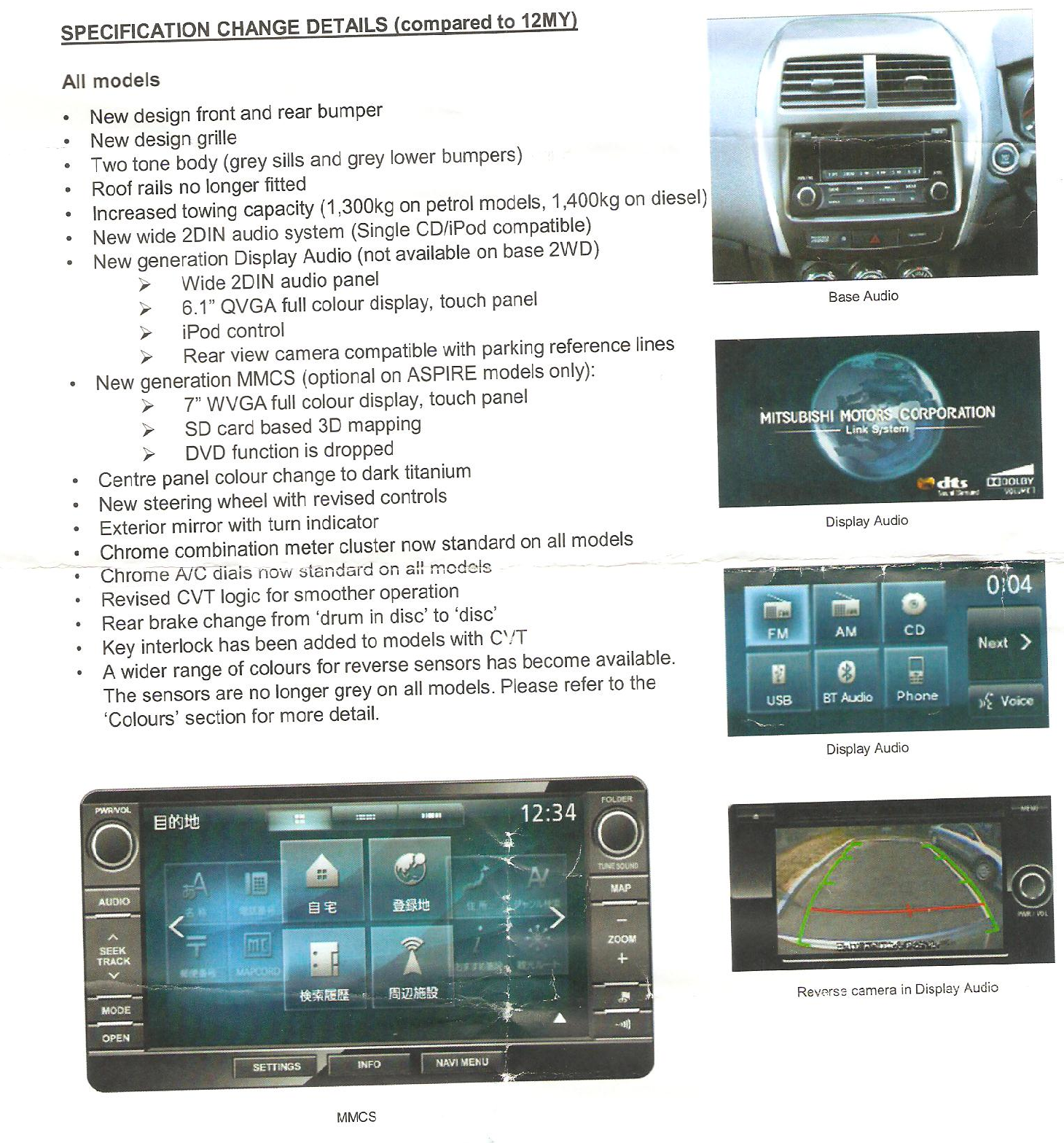
I am not impressed.
Point to note is the new maps are now on SD card (there is NO MORE DVD drives in these cars), so you do wonder if Version 18 maps is the last one?
Posted: Mon Oct 22, 2012 7:20 am
by squala
They ought to future-proof our systems. We paid around 10x more than a conventional sat-nav.
Posted: Mon Oct 22, 2012 8:57 am
by himynameisdaniel
I also see a 'revised CVT logic' in there too. that could just be updated TCU software
Future proofing can only be done to a degree otherwise what is the motivation for you to purchase a new vehicle in 12 months time (some people do)
My Question.
How does the DVD work?
Is it only to upgrade new maps?
Or is it required in the unit in order to run.
If the DVD is purely to update the maps. I would bet that somewhere on the mainboard there would be either a serial pinout or some sort of JTAG pins.
If anyone has a unit that they are game to test. detailed high res pictures would be a plus.
you will probably have to power the unit independently (not connected to the car) + some soldering skills to test the pins.
all of the wires\connectors can be bought from jaycar\ebay.
There is also a chance that the unit is not made by Mitsubishi just assembled then flashed with MMCS firmware then installed into the vehicle.
If we can find out who makes it maybe they would be willing to provide detailed schematics?
If you can access the bootloader. the device is yours.
Posted: Mon Oct 22, 2012 9:21 am
by Slash
AUDM MMCS made by Kenwood, they will not release the details of the unit as it is under agreement with Mitsu.
The MAP DVD drive is only used for MAPS and the odd firmware update is on it. You need the CD in the drive for the maps to appear on the screen.
Posted: Mon Jun 24, 2013 9:38 pm
by Sir Lancer-lot
Not sure if this is the right place to post this Q but...
Oddly my A04 MMCS altitude reading is only fluctuation from 0 - 50 - 90 - 0 on the hour trip to work and back - any ideas why - the trip is far more variable than that and wasn't happening before (not that I look at it at much)
No idea how it get this reading but seems to be related to the air pressure reading - clues?.
Posted: Mon Jun 24, 2013 9:59 pm
by himynameisdaniel
I cannot confirm this but it seems to be common with most "consumer grade" software.
Most altimeter displays in vehicle only can update in either 0-25-50 feet increments.
The other factor would be how often it polls the sensor for an update.
If you are blasting through the hills at high speed then you may not see anything register on your altimeter until on your way down

Maybe take it a little slower and you might get some finer details?