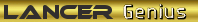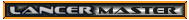Has anyone installed this and if so, with the steering wheel control?? I have seen a how to of an install to an EVO ( I think) but was wondering if the wiring would be at the steering wheel.
Thanks
Walter
***** ALERT - Nominations for your new ClubCJ Committee can be made here *****
Blue tooth install to a VR??
Moderators: Moderators, Senior Moderators
I am pretty sure it is there, but I can't be 100% sure as I've only briefly looked in an ES wheel.
Only takes 30 secnds to remove the airbag if you want to look. Look at my DIY for installing the Steering Wheel Buttons for the steps to take.
I have a link to the install on an Evo if you want it, same procedure basically.
Only takes 30 secnds to remove the airbag if you want to look. Look at my DIY for installing the Steering Wheel Buttons for the steps to take.
I have a link to the install on an Evo if you want it, same procedure basically.
Seems to be a popular conversion, as you see hundreds of the modules for sale on eBay etc... Although, they are not the same modules that connect with the steering wheel buttons, from initial investigation. They are the lesser-type which has a dash mounted button instead. Although, I have been proven wrong on many occasions, is this the type you're after?
Who is online
Users browsing this forum: No registered users and 9 guests